Here at AttorneySync, we are big fans of WordPress. We often recommend WordPress for lawyers looking to setup a new website and/or blog for a firm.
Recently, a firm located in Russia, but serving clients internationally, asked us for assistance with setting up a basic wordpress site. One of the stipulations was that the site needed to be built in English with the ability to be translated manually in Russian. Since the majority of the firm’s audience was either going to be English or Russian speaking, it was important that the text appealed to both groups. This meant that simply installing an automated translation tool wasn’t sufficient. What we needed was a solution that allowed our client to manually translate each page and post on the site.
Additionally, we wanted to make sure that we retained SEO (search engine optimization) benefits of both versions of the site.
We found that the WPML (WordPress Multilingual Plugin) accomplished this. There are two paid versions of the plugin, one is $29 and one is $79. The version that is right for you depends on the amount of translating you need to do, the number of people working on the translations, and whether or not you need outside assistance. With either version, you can use the plugin on as many sites as you wish.
WPML makes it easy to run a multilingual website with a single WordPress install. Choose languages for your site and start translating content.
The default install comes with over 40 languages. You can also add your own language variants (like Canadian French or Mexican Spanish) using WPML’s languages editor.
You can arrange different language contents in the same domain (in language directories), in sub-domains or in completely different domains.
I found setting up the plugin and languages easy to accomplish. Once you have the languages setup, actually performing the translation is easy. There are selections on the pages tab in wordpress as you can see below:
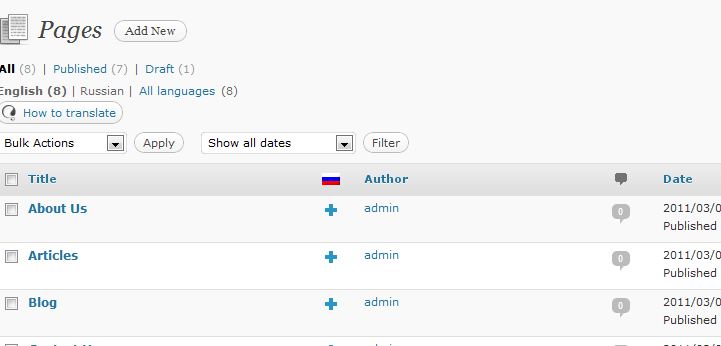
You simply click on the language “plus” sign of any page and you will be taken to a new version of your page where you can input your translation.
You can do the same on the actual edit screen of each page or post as shown below:
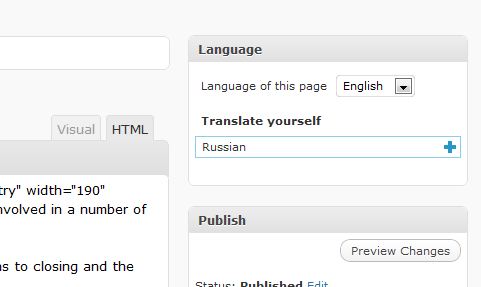
The plugin also handles translations of visitor comments and WordPress themes.
SEO Benefits
The plugin allows you to choose whether you want the translation to appear on a subdomain of the website (ie: english.yoursite.com is a subdomain of yoursite.com), in a directory (ie: www.yoursite.com/english) or on another domain entirely. It would be best to consult with an SEO professional to determine what the best setup is for your site.
From a search marketing perspective, investing the resources into a proper translation of your website is important if you are trying to market to a multilingual audience. Thinking that you can install an automated translation tool and perform well in search engines across all the languages is a misnomer. Watch the video below, from Google’s Matt Cutts, that explains in more detail what Google is looking for on a multilingual website:
 Law Firm Web Strategy Blog
Law Firm Web Strategy Blog

